A plugin for downloading and updating other plugins from external servers, using WordPress filesystem API. Use predefined collections for a quick bulk plugin installation.
Github page: https://github.com/algorithmspatterns/remote-plugin-manager
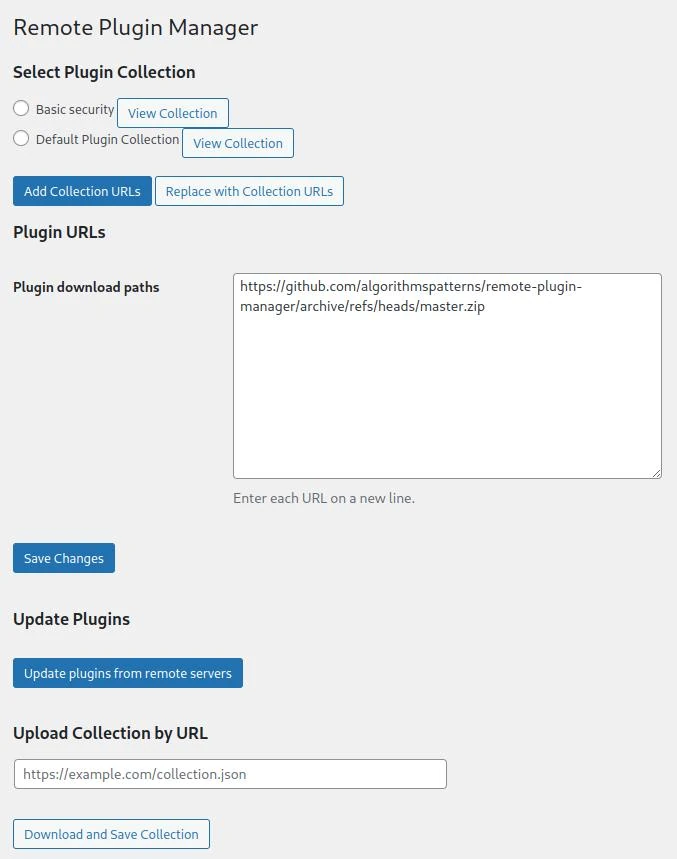
Future updates:
Directory of plugins and resources for WordPress. Create your plugins collection and install them in bulk with a one click.
Collection example
You could make your own collection,
just use the template,
create a list of plugins that you want to use,
and upload it to your server,
then use the URL field in the plugin to upload it to the collections list.
How to Install
remote plugin manager.
Users who are installing remote plugin manager for the first time on a site should follow these steps:
- Download the latest zip of the plugin
- Log in to your site
- Navigate to Plugins > Add new
- Upload the zip file
- Click ‘Activate Plugin’
In order to update your site’s version of remote plugin manager and receive updates in the future, please follow these steps:
- Download the latest zip of the plugin
- Log in to your site
- Navigate to Plugins > Add new
- Upload the zip file
- Confirm you want to overwrite the existing remote plugin manager plugin
Or you can use built-in function:
- Log in to your site
- Navigate to Settings > Remote Plugin Manager
- Select Default Plugin Collection in the first section
- Push button “Add Collection URLs” or “Replace with Collection URLs” (it depends on your list and plugin usage)
- Push button “Update plugins from remote servers”
- In case of success you’ll get notification: “All plugins have been updated.”
If you find the plugin useful, feel free to support the development.
Please note: This is a very early version of the plugin, so there may be bugs or features that will be improved over time. I’d really appreciate any feedback or suggestions to help make it better.